feign中的hytrix和turbin配置
本文共 13786 字,大约阅读时间需要 45 分钟。
feign中的hytrix和turbin配置
这里我用了两个生产者和两个消费者进行演示,如下图(画的不好看,凑活看看):
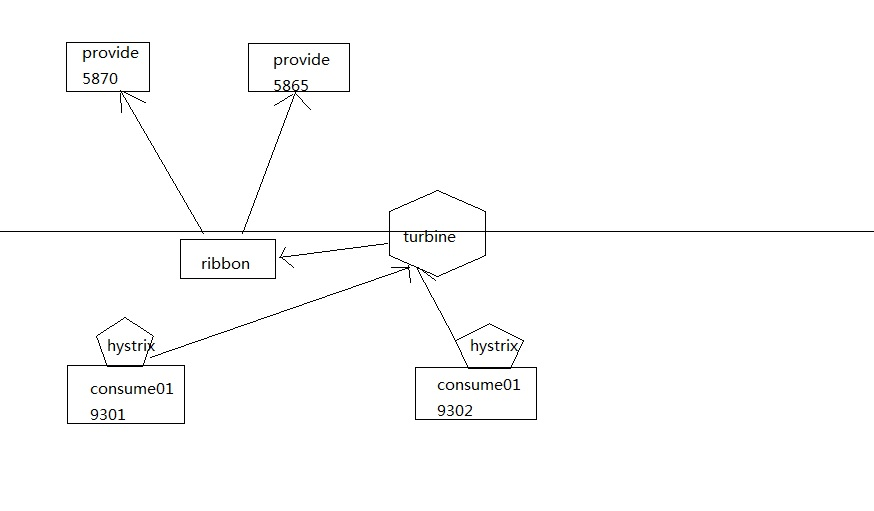
image.png
这里我就只讲下怎么注册到dashbord和相关的配置,提供者和消费者等代码可以去下载查看:
https://github.com/fengcharly/springCloud-ribbon-turbine.git
1.hystrix的配置:
这里我将熔断器(或者称为断路器配置到了消费者端):
启动类:
pom.xml:
4.0.0 com.consumer stu-consumer-feign-hytrix 0.0.1-SNAPSHOT jar stu-consumer Demo project for Spring Boot org.springframework.boot spring-boot-starter-parent 1.5.10.RELEASE UTF-8 UTF-8 1.8 org.springframework.cloud spring-cloud-dependencies Dalston.SR5 pom import io.spring.platform platform-bom Brussels-SR9 pom import org.springframework.boot spring-boot-starter-web org.springframework.boot spring-boot-starter-test test org.mybatis.spring.boot mybatis-spring-boot-starter 1.2.0 mysql mysql-connector-java com.alibaba druid 1.0.25 org.projectlombok lombok org.springframework.security spring-security-jwt org.springframework.cloud spring-cloud-starter-feign org.springframework.session spring-session org.springframework.session spring-session-data-redis org.springframework.cloud spring-cloud-starter-sleuth org.springframework.cloud spring-cloud-sleuth-zipkin org.springframework.cloud spring-cloud-starter-eureka org.springframework.boot spring-boot-starter-actuator org.springframework.cloud spring-cloud-starter-ribbon org.springframework.boot spring-boot-starter-web org.springframework.cloud spring-cloud-starter-eureka org.springframework.boot spring-boot-starter-actuator org.springframework.cloud spring-cloud-starter-feign org.springframework.cloud spring-cloud-starter-hystrix org.springframework.boot spring-boot-maven-plugin
StuConsumerApplication:
package com.consumer.stuconsumer;import org.springframework.boot.SpringApplication;import org.springframework.boot.autoconfigure.SpringBootApplication;import org.springframework.cloud.client.circuitbreaker.EnableCircuitBreaker;import org.springframework.cloud.netflix.eureka.EnableEurekaClient;import org.springframework.cloud.netflix.feign.EnableFeignClients;@SpringBootApplication@EnableEurekaClient@EnableFeignClients@EnableCircuitBreakerpublic class StuConsumerApplication { public static void main(String[] args) { SpringApplication.run(StuConsumerApplication.class, args); }} 控制层:
import com.consumer.stuconsumer.entity.Student;import com.consumer.stuconsumer.feign.UserFeignClient;import org.springframework.web.bind.annotation.GetMapping;import org.springframework.web.bind.annotation.PathVariable;import org.springframework.web.bind.annotation.RequestMapping;import org.springframework.web.bind.annotation.RestController;import javax.annotation.Resource;@RestControllerpublic class ConsumerController { @Resource private UserFeignClient userFeignClient; @RequestMapping("/getAll/{id}") public Student getAll(@PathVariable("id") Integer id) { Student stu = userFeignClient.getAll(id); return stu; }} Feign:(这个是配置断路器的主要配置)
ConsumerFeign:
import com.consumer.stuconsumer.entity.Student;import com.consumer.stuconsumer.feign.fallbackfactory.UserFallbackFactory;import org.springframework.cloud.netflix.feign.FeignClient;import org.springframework.web.bind.annotation.GetMapping;import org.springframework.web.bind.annotation.PathVariable;import org.springframework.web.bind.annotation.RequestMapping;import org.springframework.web.bind.annotation.RequestMethod;//使用FeignClient 告知发布方的应用名称 默认使用ribbon进行负载均衡@FeignClient(name = "stu-provide",fallbackFactory = UserFallbackFactory.class)public interface ConsumerFeign { @RequestMapping(value = "/getAll/{id}",method = RequestMethod.GET) public Student getAll(@PathVariable("id") Integer id);} UserFeignWithFactory:
import com.consumer.stuconsumer.feign.ConsumerFeign;//这个是hystrix的类public interface UserFeignWithFactory extends ConsumerFeign {} UserFallbackFactory:
import com.consumer.stuconsumer.entity.Student;import com.consumer.stuconsumer.feign.ConsumerFeign;import com.consumer.stuconsumer.feign.feignclientwithfactory.UserFeignWithFactory;import feign.hystrix.FallbackFactory;import org.springframework.stereotype.Component;//断路器设置//这个是hystrix的类@Componentpublic class UserFallbackFactory implements FallbackFactory{ @Override public ConsumerFeign create(Throwable throwable) { return new UserFeignWithFactory(){ @Override public Student getAll(Integer id) { return null; } }; }}
2.建立dashbord
pom.xml:
4.0.0 com stu-dashbord 0.0.1-SNAPSHOT jar stu-dashbord Demo project for Spring Boot org.springframework.boot spring-boot-starter-parent 2.0.3.RELEASE UTF-8 UTF-8 1.8 Finchley.RELEASE org.springframework.boot spring-boot-starter-web org.springframework.cloud spring-cloud-starter-netflix-hystrix-dashboard org.springframework.boot spring-boot-starter-test test org.springframework.cloud spring-cloud-starter-turbine org.springframework.cloud spring-cloud-netflix-turbine org.springframework.cloud spring-cloud-dependencies ${spring-cloud.version} pom import org.springframework.boot spring-boot-maven-plugin
StuDashbordApplication:
import org.springframework.boot.SpringApplication;import org.springframework.boot.autoconfigure.SpringBootApplication;import org.springframework.cloud.netflix.hystrix.dashboard.EnableHystrixDashboard;import org.springframework.cloud.netflix.turbine.EnableTurbine;@SpringBootApplication@EnableHystrixDashboardpublic class StuDashbordApplication { public static void main(String[] args) { SpringApplication.run(StuDashbordApplication.class, args); }} application.yml:
server: port: 8030
3.启动dashbord并访问::
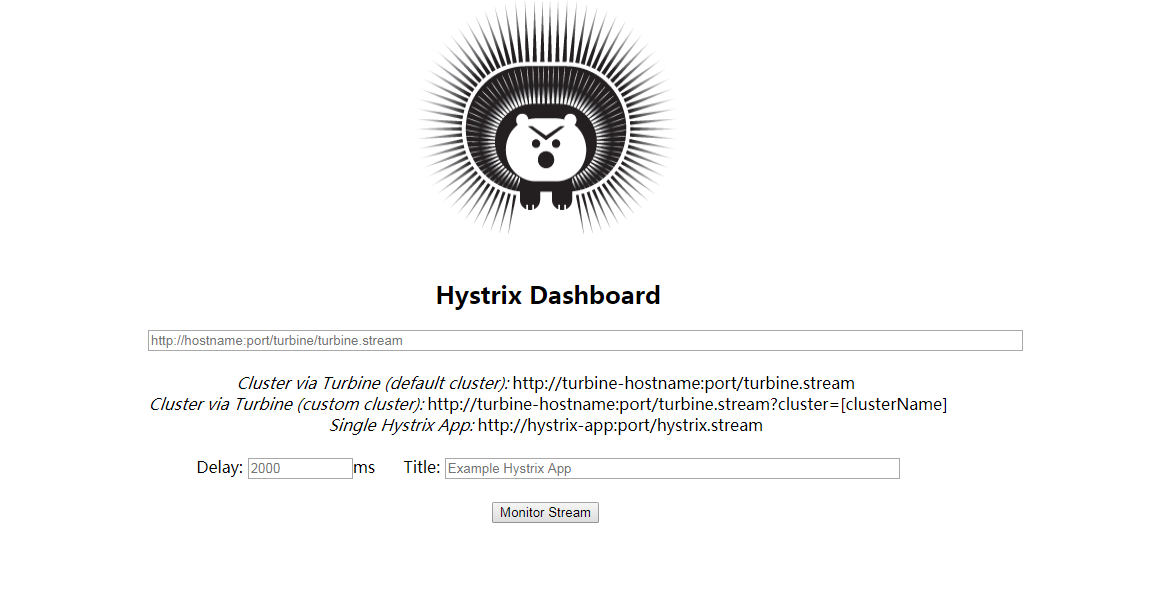
image.png
输入
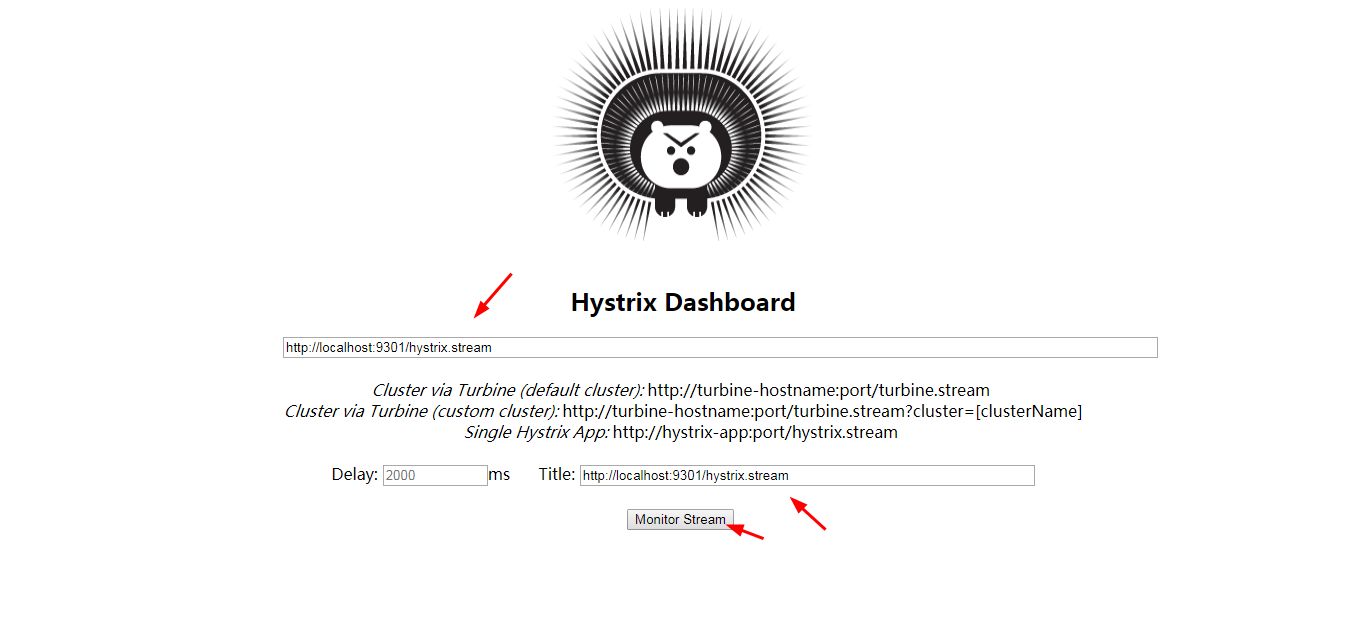
image.png
然后 我们访问,可以在仪表盘中看到如下的信息:
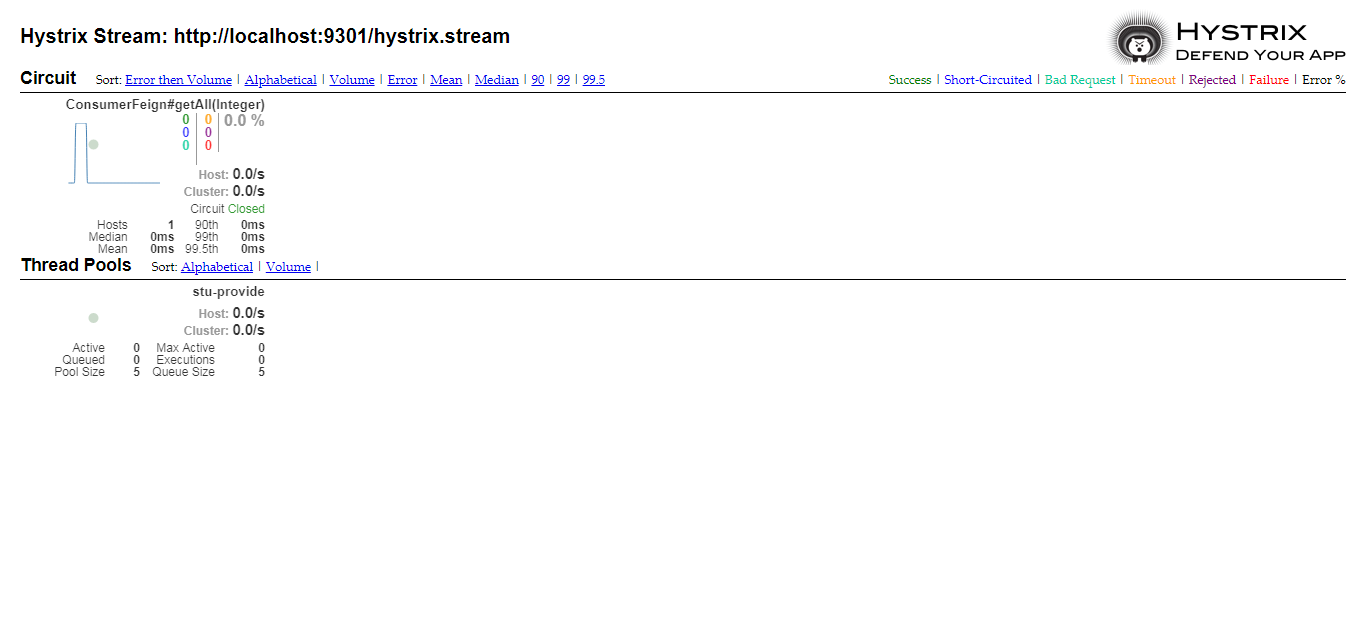
image.png
这时,我们的dashbord单个应用监控完毕,但是我们在实际应用中往往不止用到一个应用,这时就需要我们来监控多个应用,这边我们可以配置turbine来进行应用的监控集群:
4.建立turbine
pom.xml:
4.0.0 com stu-turbine 0.0.1-SNAPSHOT jar stu-turbine Demo project for Spring Boot org.springframework.boot spring-boot-starter-parent 2.0.3.RELEASE UTF-8 UTF-8 1.8 Finchley.RELEASE org.springframework.boot spring-boot-starter-web org.springframework.cloud spring-cloud-starter-netflix-turbine org.springframework.boot spring-boot-starter-actuator org.springframework.boot spring-boot-starter-test test org.springframework.cloud spring-cloud-dependencies ${spring-cloud.version} pom import org.springframework.boot spring-boot-maven-plugin
StuTurbineApplication:
import org.springframework.boot.SpringApplication;import org.springframework.boot.autoconfigure.SpringBootApplication;import org.springframework.cloud.client.discovery.EnableDiscoveryClient;import org.springframework.cloud.netflix.turbine.EnableTurbine;@EnableTurbine@EnableDiscoveryClient@SpringBootApplicationpublic class StuTurbineApplication { public static void main(String[] args) { SpringApplication.run(StuTurbineApplication.class, args); }} application.yml(重点关注):
server: port: 8031spring: application: name: stu-hystrix-turbineeureka: client: serviceUrl: defaultZone: http://user:password123@localhost:8761/eureka instance: prefer-ip-address: trueturbine: aggregator: clusterConfig: default appConfig: stu-consumer-feign-hytrix,stu-consumer clusterNameExpression: "'default'" instanceUrlSuffix: /hystrix.stream#turbine.instanceUrlSuffix=/xxx/hystrix.stream
我们这边一定要配置 instanceUrlSuffix: /hystrix.stream,当然可以少一个/,这边不配置这个路径的话会报路径错误,这个是指定他路径后缀用的.
然后我们启动turbine,这时候我们在仪表盘再进行监控就可以看到多个应用的监控信息了:
配置监控的路径:
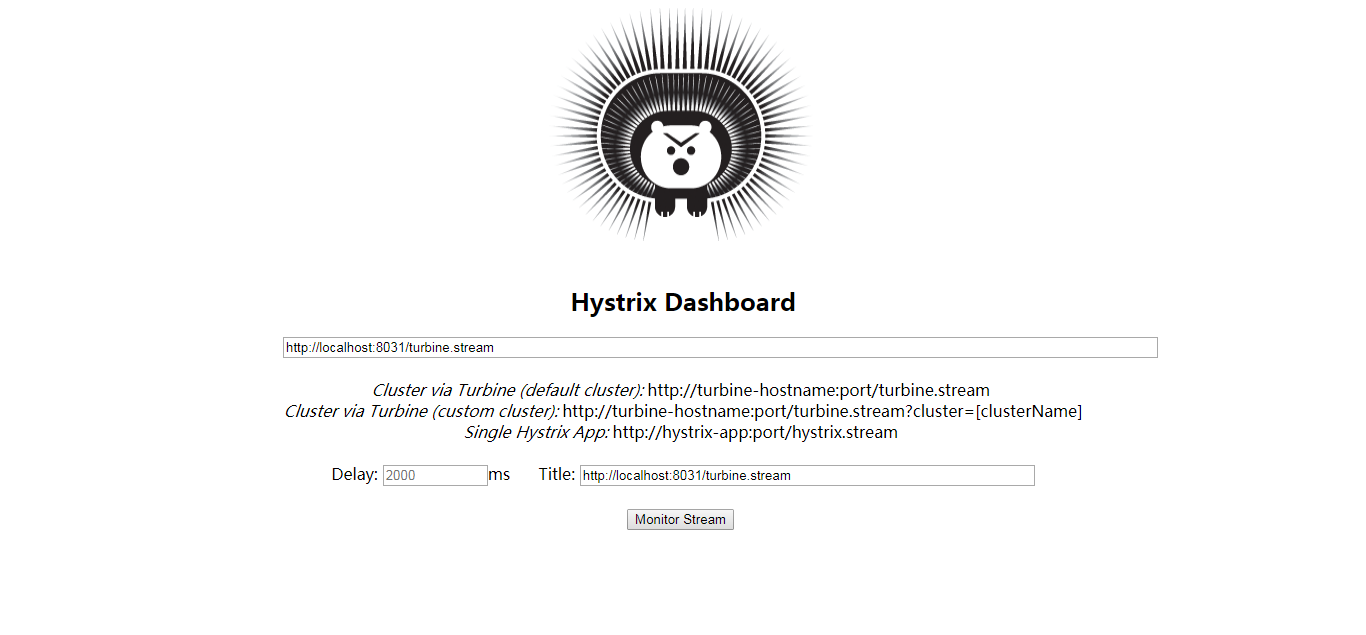
image.png
仪表盘显示状态:
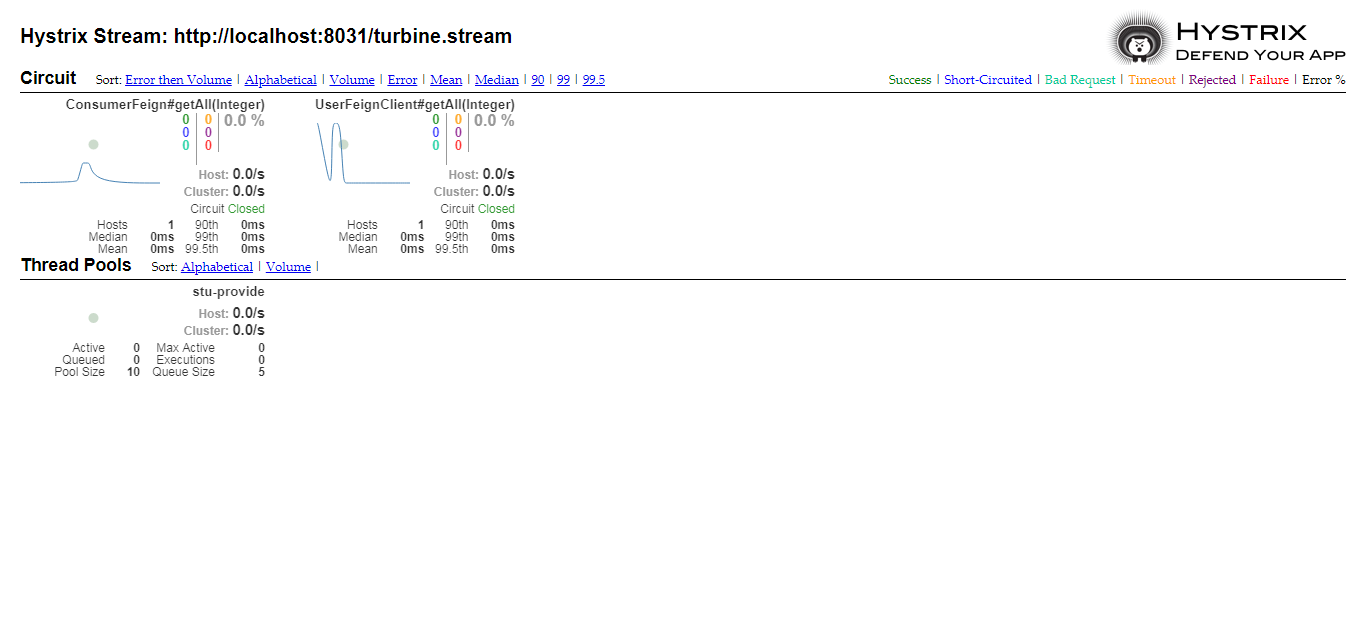
image.png
附上源码地址:
转载地址:http://clxto.baihongyu.com/
你可能感兴趣的文章
C++ static,extern ,静态,全局量
查看>>
Selenium在定位的class含有空格的复合类的解决办法整理
查看>>
性能测试基本知识
查看>>
python pip安装模块提示错误failed to create process
查看>>
SWT 初步试水
查看>>
信息奥赛初赛总结
查看>>
Java BigDecimal
查看>>
git创建项目报错:please tell me who you are
查看>>
IClone地形编辑器结合T4M插件在Unity3D使用
查看>>
配置静态文件
查看>>
MetaMask/safe-event-emitter
查看>>
linux下nginx配置ssl证书(https)
查看>>
Gulp-前端进阶A-2
查看>>
程序员应当注意的肢体语言
查看>>
【好文翻译】码农们:效率与质量,你选择哪个?
查看>>
PHP正则表达式
查看>>
从文件 I/O 看 Linux 的虚拟文件系统
查看>>
StarUML类图相关——关联、聚合、组合、泛化、依赖、实现
查看>>
LeetCode - 627. Swap Salary
查看>>
ie8、firfox关于(new Image()).onload的问题
查看>>